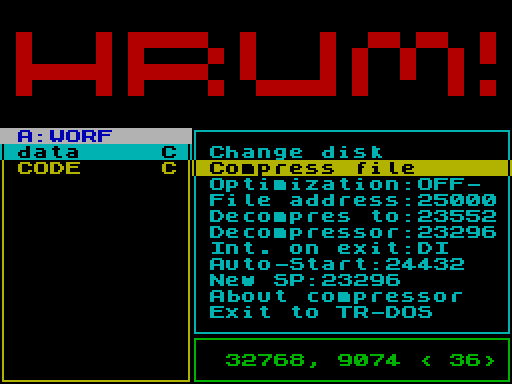Redgatemodels wrote: ↑Thu May 16, 2024 11:20 pm
Thanks Tom,
I might need to chat sometime as there's a few snapshots that have hung z80onmdr this evening. Wonder if there's any options etc that might help?
No worries, would be interested to see which ones. It doesn't work with every single snapshot but the number that don't work should be very low. I've tried hundreds and the only ones that failed for me are some of the compressed games, which are mostly modern game hacks or demos. Everything else seems to be fine.
When creating the snapshot I highly recommend you use TZX instead of TAP. The only reason I say this is, unless it is a very early game, TAPs are often hacks as they cannot store speed-loaders, and this might cause some issues. TZX is much more likely to be an exact copy of the original game tape.
Also a great way to get a good snapshot is to use Skoolkit and the T2S file for the game you want, these tend to use TZX files where possible and have the right memory location for the entry point. If you are just using Skoolkit on the TAP direct it should be fine but it is worth confirming the Z80s work in an emulator first, it might be possible it took the snapshot too early or after the game has been running for a few seconds. The T2S file will have been verified as working which is why they are worth using.
If you can confirm they work in an emulator then the reason some snapshots don't work is often how the stack is used. Loads of details on the options available on my website if you haven't already checked it out (
https://tomdalby.com/other/z80onmdr.html). To get around the stack issue you can use the screen as a buffer, this does cause some corruption though which is why the default is use the stack area. The two key options to try are -c and -sos.
Code: Select all
-c tmbp - use alternate 2 stage launcher code within the screen/prtbuf. (t)op, (m)iddle, (b)ottom of screen or (p)rtbuf
-sos ROW - put the small 4th stage stack launcher on screen rather than under the stack *note 2bytes will still be under the stack. ROW=pixel row on screen, 0 top, 191 bottom
TomD