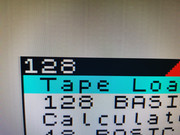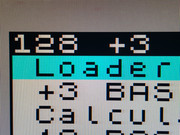The generic OSSC profile gives a pretty good result with the Spectrum's RBG output, but it is far from perfect. I understand that it can be possible to achieve a pixel-perfect image that doesn't look far off a native digital HDMI output. I've managed to accomplish this with Workbench on my Commodore Amiga (sorry), which now looks simply stunning. I've now turned my attention to my Speccy Toastrack and have managed to achieve something close to pixel perfect, although it's not quite there yet. I'm not sure if the 100% pixel perfection I have achieved with my Amiga is even possible with the Speccy. The Amiga has the benefit of being able to be set to a screen mode that is an exact multiple of my monitor's native resolution.
It was pretty hard to take decent photos of the LCD; in reality, it looks way better than in these pics.

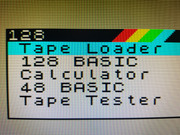
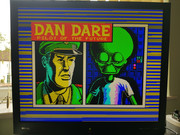
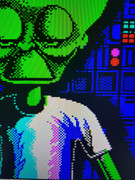
I am using a BenQ BL912, which is a 5:4 LCD. The results you get with the OSSC are fairly heavily dependant on your display, its resolution and ability to cope with what are still often non-standard video signals. The pics above are the result of several hours of fiddling, reading wikis, cursing and starting from scratch several times. But, the image is pretty crisp; once you are in a game, I now have a zero-lag, rock-solid, HDMI like image; from a standard, unmodified Toastrack using a regular Retro Computer Shack RGB SCART cable connected to the OSSC's SCART input. I am using scanlines here, which I find adds to the impression of the image being very clean and sharp as it nicely delineates each line on the Spectrum's display.
As you can see from the loading screen, my settings also have the unintended benefit of shrinking the border area. I think it may be possible to shrink the border area even further to give a larger image or even eradicate the border, although I am not sure why you would want to do that!
These are the settings I used to achieve this, be warned, the OSSC is highly dependant on your display device. I don't believe these settings will work correctly on anything other than a 1280 x 1024 display without further tinkering, YMMV. The locations are scattered around various menus; if I don't mention a setting, it is left set to default.
Sampling Options - Adv. Timing - 1280 x 288
H. samplerate - 1850
H. synclen - 167
H.backporch - 255
H.active - 1280
V.synclen - 3
V.backporch - 28
V.active - 256
Sampling phase - adjust to suit
Output opt.
240p/288p proc - Line 4x
Line 4x mode - Generic 4:3 (haven't messed with the other options yet)
Scanline opt.
Adjust to your personal preference
The key with a 1280x1024 display at least seems to be to use 4x line quadrupling. 1x and 2x are too fuzzy, 3x messes up the geometry to a degree I could not correct and 5x outputs too high a resolution.
These settings work nicely with my Toastrack and also with my Grey +2. They do not work so well with my +3; currently, I'm not sure if this is down to differences with the +3's video output or that I cannot use the same RGB SCART cable. It is worth noting that any flaws in the Spectrum's video output will likely remain. I can still see the faint jailbars remaining post-jailbar fix on my Toastrack for instance.
All this may be complete garbage, and I may have set it all up wrong! I am far from an expert with the OSSC and only have a fairly tenuous but growing understanding of the effects of the many settings. But this setup has worked for me with this monitor. I shall continue to tinker....